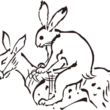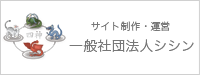SOLUTION: Setting to turn off the warning that appears once every 30 days when launching 32-bit apps on MacOS Mojave.
Posted date:2019-07-10Author:くらま天狗(Kurama Tengu) Transrator:ポンタ(Ponta)
Category:Web Technologies
広告
adsense4
Good morning. This is Kurama Tengu.(^_^)
I have no intention of hiding that I am a Mac user. I use the 2012 mid model of MacbookAir. I recently updated mac OS to 10.14.4 Mojave, but since then, whenever I start specific applications there is always warning that saying “this application is not optimized for Mac use”. In addition, this warning is displayed at least once in 30 days in Mojave.
I, who was at a loss, looked for the way to delete this warning in Google thoroughly and tried a lot of ways that I found there, the warning is displayed when it passed 30 days. I knew it later that this way is actually effective only in High Sierra. The way is …
From the terminal
Hide warning
Display the current setting
Display the current setting
Since I couldn’t go well with-it next time, I tried the setting to turn off warning display of 32bti application with configuration application called OnyX referring to the side below.
https://applech2.com/archives/20190603-onyx-support-turn-off-32-bit-app-warning.html
However, a warning displayed after 30 days. I did the same thing only to enter the command above from the terminal…
adsense2
After that, I tried the item that stated “Using a management profile” written below the URL I mentioned above.
After I copied xml-style source code written there and pasted in the text editor such as TextEdit I preserved it under the name of “Disable32BitApplicatioknWarning.mobileconfig”
And when I double-click the file, I can turn off the warning display.
※It is not good if the site I said will disappear, I upload its source code.
I thought the warning display might disappear this time?
30 days passed from the experiment, but the warning dialogue of the 32bit application doesn’t appear, so I think the matter was resolved.
I recommend to try it to those who are worried about warning display of Mojave 32bit application!
Author
くらま天狗(Kurama Tengu)
Born and raised in Kyoto.
I like B-class gourmet food, and my favorite is Tenkaippin Ramen. (^o^)
I am good at making homepages and many other things.