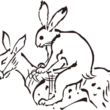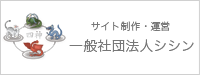SOLUTION: Problem with Windows 10 20H2 not entering the system.
Posted date:2022-03-05Author:くらま天狗(Kurama Tengu) Transrator:ポンタ(Ponta)
Category:Others
広告
adsense4
Hello!
This is Kurama Tengu( ̄― ̄)b
As for the computers in my family, we are still using the model called MacbookAir 2012mid. It is a model released in 2012 as you can see from its name. We have been using the model for ten years.
Until recently, Macs were called Intel Macs and were loaded with Intel Core i5 CPUs, right? Maybe, that’s why we could use a Windows OS on a Mac. There are many ways to do this, but the one we were able to use in the standard state is a feature called BootCamp. BootCamp allows us to choose whether to boot into MacOS or Windows.

I have been a Windows user all my life and always use Windows with BootCamp even though I use a Macbook. Windows was upgraded from 7 to 10.
However, my MacbookAir originally had only 128GB of storage space, and I further split that into 64GB each for Mac OS and Windows.
So every time Windows updates take place, there is a shortage of storage capacity. Until recently, there were Windows laptops with 64GB of storage available, so I suspect there are a lot of people with similar problems.
My computer has been getting Windows 10 20H2 updates for a long time now. I wanted to update it and tried it on my PC with about 5GB of storage space available. During the process, I was prompted to specify an external drive, so I specified a USB external SSD drive. I was able to go ahead with that, but when the update progressed and the OS rebooted, I got a message like “external media not found” and it failed.

In my confusion, I found a website on Google that said, “External media must be formatted in FAT32.” I tried using a 32GB USB 3.0 memory that I happened to have on hand for Windows recovery media, which was formatted with FAT32, and to my surprise, I was able to proceed after restarting the OS.
After that, I was worried because it stayed at “Building update program. 0%”, and froze for a long time, but the access light of the USB memory was blinking, so I left it alone thinking that it was working at least for the moment, and after 3 to 4 hours waiting, the % value started to increase and the installation was successfully completed. ヽ(`▽´)/
Until then, the folder icons in the Start menu were often corrupted, which was partly inconvenient in Windows 10, but in 20H2, they are very stable. Since my computer has always been storage-starved, I also cleaned the system files and deleted the old version of Windows to free up space.
That’s all… I’m happy.(^○^)
Author
くらま天狗(Kurama Tengu)
Born and raised in Kyoto.
I like B-class gourmet food, and my favorite is Tenkaippin Ramen. (^o^)
I am good at making homepages and many other things.